價格:免費
更新日期:2019-05-07
檔案大小:132 MB
目前版本:1.1
版本需求:需要 iOS 11.3 或以上版本。與 iPhone 6s、iPhone 6s Plus、iPhone SE、iPhone 7、iPhone 7 Plus、iPhone 8、iPhone 8 Plus、iPhone X、iPhone XS、iPhone XS Max、iPhone XR、12.9 吋 iPad Pro、12.9 吋 iPad Pro Wi-Fi + Cellular、iPad Pro(9.7 吋)、iPad Pro(9.7 吋)Wi-Fi + 行動網路、iPad (第 5 代)、iPad(第五代)Wi-Fi + 行動網路、iPad Pro(12.9 吋)(第二代)、iPad Pro(12.9 吋)(第二代)Wi-Fi + 行動網路、iPad Pro(10.5 吋)、iPad Pro(10.5 吋)Wi-Fi + 行動網路、iPad (第六代)、iPad Wi-Fi + Cellular(第六代)、iPad Pro(11 吋)、iPad Pro(11 吋) Wi-Fi + 行動網路、iPad Pro(12.9 吋)、iPad Pro(12.9 吋)Wi-Fi + 行動網路、iPad mini(第 5 代)、iPad mini(第 5 代)Wi-Fi + 行動網路、iPad Air(第 3 代)、iPad Air(第 3 代)Wi-Fi + 行動網路 及 iPod touch (第 7 代) 相容。
支援語言:英語
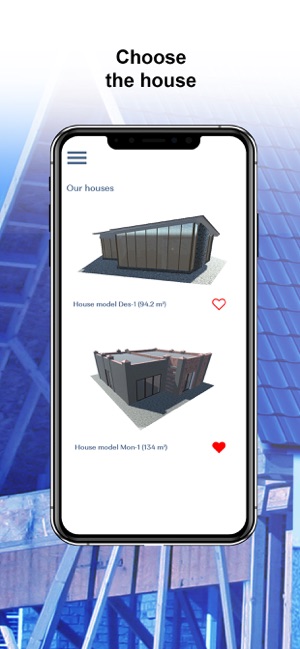
This ARKit based app allows exploring, changing, and even coming in the selected houses while they have not built yet. You need to have your iPhone/iPad and Augmented reality only. No additional devices, soft and so on.
Just follow the instruction below:
1. Explore the range of houses.

2. Choose the best fit for you.
3. Scan the room or outdoor area to detect the plain surface using a phone camera.
4. Choose the point where you want to place the house. There are 2 modes are available: mini- and real-size.
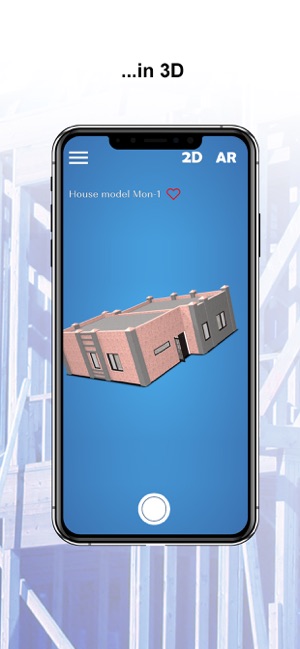
5. Press 'Place'-button and enjoy Augmented reality.
Also, the app allows:
- explore the house model in 3D-mode without AR.
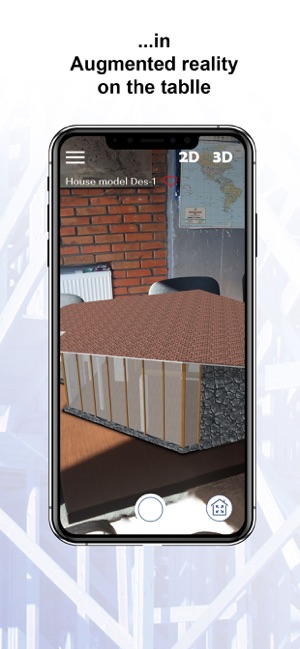
- change wallcovering and flooring in the chosen house in AR mode.

支援平台:iPhone, iPad
